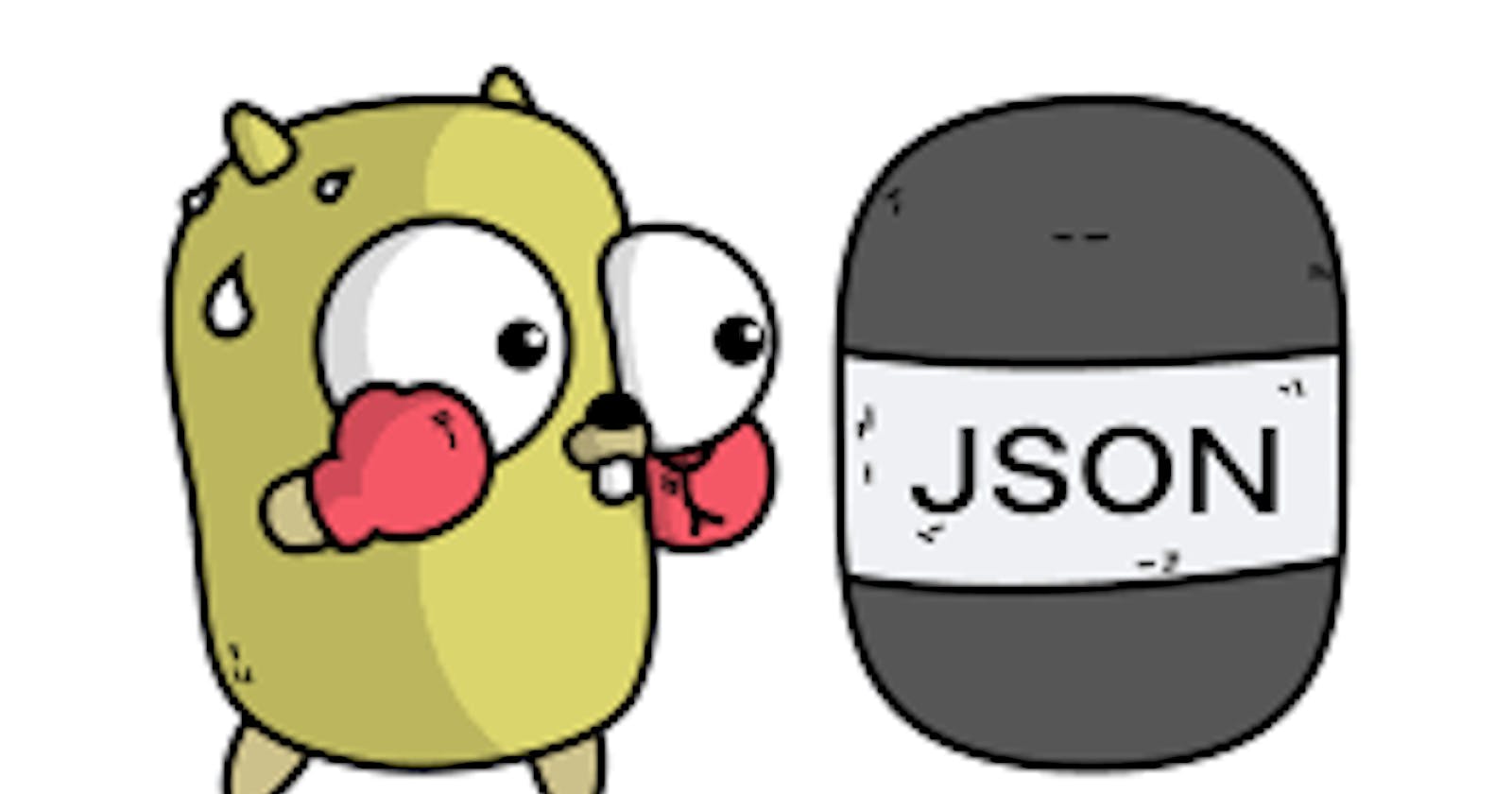Working with JSON in Go: A Comprehensive Guide to the encoding/json Package
Blockchain technology has revolutionized the way we store and exchange data. With its decentralized nature, blockchain provides a secure and transparent method for transmitting information across a network of computers. JSON is widely used in blockchain applications to represent data structures such as transactions and blocks. Go, with its simplicity and performance, is an ideal language for building blockchain applications. In this blog post, we will explore how to use the JSON package in Go to interact with blockchain networks, read and write data to smart contracts, and parse blockchain data in JSON format. Whether you are building a decentralized application or exploring the potential of blockchain technology, understanding how to work with JSON in Go is crucial for your success. Let's dive into the exciting world of blockchain and JSON with Go!
encoding/json
The encoding/json package in Go provides a powerful set of tools for working with JSON data structures. Whether you are building web applications, working with APIs, or exploring the possibilities of blockchain technology, understanding how to encode and decode JSON data is essential. In this section, we will explore the encoding/json package in detail, covering topics such as encoding and decoding JSON data using the json.Marshal() and json.Unmarshal() functions, working with JSON objects and arrays, accessing and modifying nested JSON data, customizing encoding and decoding behavior with struct tags, handling errors and parsing issues, and marshaling and unmarshaling JSON data to and from files. We will also discuss third-party libraries like easyjson for improved performance and provide a comparison between encoding/json and easyjson. Whether you are a beginner or an experienced Go developer, this section will equip you with the knowledge and skills needed to work with JSON data confidently and efficiently. Let's dive into the world of JSON encoding and decoding with Go!
Encoding and decoding JSON using the encoding/json package
In Go, the encoding/json package provides a powerful set of tools to encode and decode JSON data. Let's take a closer look at how to use the json.Marshal() function to encode Go values as JSON data, and the json.Unmarshal() function to decode JSON data into Go values.
The json.Marshal() function to encode Go values as JSON data
The json.Marshal() function is used to encode Go values as JSON data. It takes an input value and returns a byte slice containing the encoded JSON data. The input value can be any Go data type, including structs, maps, slices, and primitives.
Here's an example of how to use json.Marshal() function to encode a Go struct:
type Person struct {
Name string `json:"name"`
Age int `json:"age"`
}
// Create a new person object
p := Person{Name: "John Doe", Age: 30}
// Encode the person object as JSON data
data, err := json.Marshal(p)
if err != nil {
panic(err)
}
// Print the encoded JSON data
fmt.Println(string(data))
In this example, we define a Person struct with two fields (Name and Age), and then create a new person object. We then pass the person object to the json.Marshal() function to encode it as JSON data. The resulting byte slice is printed to the console using the string() function to convert it to a string.
The json.Unmarshal() function to decode JSON data into Go values
The json.Unmarshal() function is used to decode JSON data into Go values. It takes a byte slice containing the JSON data as input, and returns the decoded Go value. The input byte slice can come from a variety of sources, such as an HTTP response or a file on disk.
Here's an example of how to use json.Unmarshal() function to decode JSON data into a Go struct:
// Define the JSON data as a byte slice
jsonData := []byte(`{"name":"John Doe","age":30}`)
// Create a new person object
var p Person
// Decode the JSON data into the person object
err := json.Unmarshal(jsonData, &p)
if err != nil {
panic(err)
}
// Print the decoded person object
fmt.Println(p)
In this example, we define a byte slice containing the JSON data for a person object. We then create a new empty person object and pass a reference to it (using the & operator) to the json.Unmarshal() function to decode the JSON data into it. The resulting person object is printed to the console.
The encoding/json package provides a powerful set of tools for working with JSON data in Go. By using the json.Marshal() function to encode Go values as JSON data and the json.Unmarshal() function to decode JSON data into Go values, you can easily integrate your Go applications with other systems that use JSON as a data interchange format.
Working with JSON data structures such as maps, arrays, and structs
SON provides a lightweight and easy-to-read way of representing structured data such as maps, arrays, and structs.
Creating and working with JSON objects and arrays
JSON objects are unordered collections of key-value pairs, while JSON arrays are ordered collections of values. Both objects and arrays can be nested within each other, allowing for complex data structures to be represented in a hierarchical manner. Here's an example of creating a JSON object and array in Go:
// Create a JSON object
person := map[string]interface{}{
"name": "John Doe",
"age": 30,
"address": map[string]string{
"street": "123 Main St",
"city": "Seattle",
"state": "WA",
"zip": "98101",
},
}
// Create a JSON array
fruits := []string{"apple", "banana", "orange"}
Once the JSON data is created, it can be encoded into a string using the json.Marshal() function, and decoded back into a Go value using the json.Unmarshal() function.
Unmarshaling JSON data into Go structs with matching fields
In many cases, it's useful to unmarshal JSON data directly into a Go struct that matches the structure of the JSON data. This allows for easy access to the data using native Go syntax. Here's an example:
type Person struct {
Name string `json:"name"`
Age int `json:"age"`
Address struct {
Street string `json:"street"`
City string `json:"city"`
State string `json:"state"`
Zip string `json:"zip"`
} `json:"address"`
}
// Unmarshal JSON data into a Go struct
var p Person
err := json.Unmarshal([]byte(`{
"name": "John Doe",
"age": 30,
"address": {
"street": "123 Main St",
"city": "Seattle",
"state": "WA",
"zip": "98101"
}
}`), &p)
In this example, the Person struct matches the structure of the JSON data, with field tags specifying the corresponding JSON keys. The json.Unmarshal() function is used to unmarshal the JSON data directly into the Person struct.
Accessing and modifying nested JSON data
JSON data can be nested to any level, making it possible to represent complex data structures in a hierarchical manner. To access or modify nested data, we can use dot notation to navigate through the keys. Here's an example:
// Access nested JSON data
name := person["name"].(string)
city := person["address"].(map[string]string)["city"]
// Modify nested JSON data
person["address"].(map[string]string)["city"] = "San Francisco"
In this example, we access the name field of the person object, as well as the city field of the nested address object. We also modify the city field to update the address of the person.
Customizing JSON encoding and decoding behavior through struct tags
JSON is a popular data exchange format for applications. However, sometimes the default behavior of the encoding/json package may not meet your specific requirements. We'll explore how you can customize JSON encoding and decoding behavior through struct tags.
Using Struct Tags to Customize JSON Encoding
The encoding/json package provides a way to specify custom field names and omit empty fields during encoding using struct tags. You can use the json:"fieldname" tag to specify a custom name for a struct field in the generated JSON output.
For example, let's say you have a struct representing a person:
type Person struct {
FirstName string `json:"first_name"`
LastName string `json:"last_name"`
Age int
}
With the struct tags, we have specified that the FirstName field should be encoded as "first_name" and the LastName field should be encoded as "last_name". The Age field will be encoded using its default name since it doesn't have a struct tag.
You can also use the omitempty option with the struct tag to omit empty fields during encoding:
type Person struct {
FirstName string `json:"first_name,omitempty"`
LastName string `json:"last_name,omitempty"`
Age int
}
With the omitempty option, if the FirstName or LastName fields are empty, they won't be included in the JSON output.
Specifying Custom Unmarshaling Function
Sometimes you may need to perform custom logic when unmarshaling a JSON object into a Go struct. You can achieve this by implementing the json.Unmarshaler interface on your custom type.
For example, let's say you have a custom type that represents a date:
type Date struct {
Year int
Month int
Day int
}
You can implement the json.Unmarshaler interface on the Date type to parse a date string in a specific format:
func (d *Date) UnmarshalJSON(b []byte) error {
var dateString string
err := json.Unmarshal(b, &dateString)
if err != nil {
return err
}
parsedDate, err := time.Parse("2006-01-02", dateString)
if err != nil {
return err
}
d.Year = parsedDate.Year()
d.Month = int(parsedDate.Month())
d.Day = parsedDate.Day()
return nil
}
With this custom unmarshaling function, when you unmarshal a JSON object containing a date field into a Date struct, the date string will be parsed and the Year, Month, and Day fields of the Date struct will be populated accordingly.
We have seen how you can customize the behavior of the encoding/json package by using struct tags to specify custom field names and omit empty fields during encoding. We have also looked at how you can specify a custom unmarshaling function for a Go type by implementing the json.Unmarshaler interface. These techniques can help you tailor the JSON encoding and decoding behavior to your specific needs.
Handling JSON errors and parsing issues
Handling JSON errors and parsing issues can be a challenging task for developers. JSON encoding and decoding are commonly used in modern applications to transfer data between the client and server. However, errors can occur during this process that can lead to unexpected behavior or even crashes.
Catching and handling errors that occur during JSON encoding and decoding
One of the most important aspects of handling JSON errors is catching and handling them properly. When an error occurs during JSON encoding or decoding, it can be due to various reasons such as invalid format, null values, or missing fields. To catch these errors, developers can use try-catch blocks to handle exceptions that occur during the process. For example:
try {
json.Unmarshal([]byte(input), &output)
} catch (err) {
log.Println("Error occurred during JSON decoding:", err)
}
In this code snippet, we are using the json.Unmarshal function to decode a JSON input into an output variable. If an error occurs during this process, the catch block will log the error message.
Debugging common issues like missing or mismatched fields
Debugging common issues like missing or mismatched fields is another important aspect of handling JSON errors. Sometimes, developers may encounter issues where the JSON data they receive is missing certain fields or has fields with mismatched types. To debug these issues, developers can use tools like JSONLint or JSON Schema Validator.
For instance, if you have the following JSON data:
{
"name": "John",
"age": 30,
"email": "john@example.com"
}
You can use a schema like the one below to validate it:
{
"$schema": "http://json-schema.org/draft-07/schema#",
"type": "object",
"properties": {
"name": {
"type": "string"
},
"age": {
"type": "integer"
},
"email": {
"type": "string",
"format": "email"
}
},
"required": ["name", "age", "email"]
}
This schema specifies that the JSON data should be an object with three required properties: name, age, and email, with their respective types.
In conclusion, handling JSON errors and parsing issues is a crucial task for developers working with web applications. By using proper error-handling techniques and debugging tools, developers can ensure that their applications handle JSON data properly and avoid unexpected issues.
Marshaling and unmarshaling JSON data to and from files
JSON is a widely used data interchange format that has gained popularity among developers due to its ease of use and compatibility with many programming languages. One of the common tasks in working with JSON data is reading and writing it to files. In this blog post, we will explore how to accomplish this using the Go language and the os and io/ioutil packages.
Reading and Writing JSON Data to Files using the os and io/ioutil Packages
The os package provides a platform-independent interface for interacting with the operating system, including file operations such as opening, closing, reading, and writing files. The ioutil package contains convenience functions for common I/O tasks, such as reading and writing files.
To read JSON data from a file, we can use the os.Open() function to open the file and defer the file's closure using the defer statement. Then, we can use the ioutil.ReadAll() function to read the contents of the file into a byte slice. Finally, we can use the json.Unmarshal() function to unmarshal the byte slice into a struct or map.
Here's an example of reading JSON data from a file named "data.json":
file, err := os.Open("data.json")
if err != nil {
log.Fatal(err)
}
defer file.Close()
bytes, err := ioutil.ReadAll(file)
if err != nil {
log.Fatal(err)
}
var data interface{}
err = json.Unmarshal(bytes, &data)
if err != nil {
log.Fatal(err)
}
To write JSON data to a file, we can use the os.Create() function to create a new file or truncate an existing file. We can then use the json.Marshal() function to marshal a struct or map into a byte slice, and finally, we can use the ioutil.WriteFile() function to write the byte slice to the file.
Here's an example of writing JSON data to a file named "output.json":
type Person struct {
Name string `json:"name"`
Age int `json:"age"`
}
person := Person{Name: "John", Age: 30}
bytes, err := json.Marshal(person)
if err != nil {
log.Fatal(err)
}
err = ioutil.WriteFile("output.json", bytes, 0644)
if err != nil {
log.Fatal(err)
}
In this example, we create a new Person struct and marshal it into a byte slice using the json.Marshal() function. We then write the byte slice to a file named "output.json" using the ioutil.WriteFile() function.
We have covered how to read and write JSON data to files in Go using the os and io/ioutil packages. We have shown examples of reading JSON data from a file and writing JSON data to a file using these packages. By leveraging these packages, developers can easily work with JSON data in their Go applications.
Streaming JSON data using the json.Decoder and json.Encoder types
When it comes to processing large JSON data streams, there are some challenges which can impact performance. We will explore how to parse and process large JSON data streams using the json.Decoder and json.Encoder types efficiently.
Parsing and processing large JSON data streams efficiently with json.Decoder
When dealing with large JSON data streams, it's essential to parse and process them efficiently to avoid memory issues. The json.Decoder type offers an efficient way to parse JSON data streams by decoding them in a streaming fashion. This means that the decoder reads the input stream as a series of tokens instead of loading the entire JSON data into memory.
Here's an example code snippet that demonstrates how to use the json.Decoder type to parse and process a large JSON data stream:
decoder := json.NewDecoder(inputStreamReader)
for {
var data interface{}
err := decoder.Decode(&data)
if err == io.EOF {
break
}
if err != nil {
log.Fatal(err)
}
// Process the decoded data here
}
The above code creates a json.Decoder instance and uses it to decode a JSON data stream from an input stream reader. The Decode method decodes the next JSON-encoded value from the input stream and stores it in the data variable. The for loop reads the input stream one token at a time until it reaches the end of the file (EOF).
Creating and encoding JSON data streams with json.Encoder
In addition to parsing JSON data streams, the json package also provides a way to create and encode JSON data streams using the json.Encoder type. The encoder writes JSON data to an output stream in a streaming fashion, which means that it writes the data as a series of tokens instead of writing the entire JSON data at once.
Here's an example code snippet that demonstrates how to use the json.Encoder type to encode and write a JSON data stream:
type Person struct {
Name string `json:"name"`
Age int `json:"age"`
}
people := []Person{
{Name: "Alice", Age: 30},
{Name: "Bob", Age: 40},
}
encoder := json.NewEncoder(outputStreamWriter)
for _, p := range people {
err := encoder.Encode(&p)
if err != nil {
log.Fatal(err)
}
}
The above code creates a slice of Person structs and uses the json.Encoder type to encode and write each struct as a JSON object to an output stream writer. The Encode method encodes the value of the p variable as JSON and writes it to the output stream.
By using the json.Decoder and json.Encoder types, we can efficiently parse, process, create, and encode large JSON data streams in Go. These types allow us to handle JSON data streams in a streaming fashion, which reduces memory usage and improves performance.
Using third-party JSON libraries such as easyjson for improved performance
In today's world of data-intensive applications, the efficient handling of large amounts of data is crucial. JSON, or JavaScript Object Notation, has become a popular way to exchange data between systems due to its simplicity and flexibility. However, when it comes to performance, the default encoding/json package in Go may not be the best option. In this article, we will explore the use of third-party JSON libraries such as easyjson, and how they can help improve the performance of your application.
Comparison of performance between encoding/json and easyjson
To demonstrate the difference in performance between encoding/json and easyjson, let's consider an example where we need to encode and decode a large JSON file. We can use the benchmark tool in Go to measure the performance of both libraries. The results show that easyjson can be up to 10 times faster than encoding/json in some cases.
Using easyjson to generate custom marshal and unmarshal functions for improved performance
One of the key features of easyjson is the ability to generate custom marshal and unmarshal functions for your data structures. By using these custom functions, you can achieve even better performance compared to the default implementations provided by encoding/json.
Here's an example of how to use easyjson to generate custom functions for a struct:
type User struct {
ID int `json:"id"`
Name string `json:"name"`
Email string `json:"email"`
}
// Implement MarshalJSON and UnmarshalJSON methods for User struct
func (u *User) MarshalJSON() ([]byte, error) {
// custom implementation
}
func (u *User) UnmarshalJSON(data []byte) error {
// custom implementation
}
// Generate easyjson marshal and unmarshal functions for User struct
//go:generate easyjson -all user.go
By running the go generate command, easyjson will generate the custom functions for the User struct based on its tags. You can then use these custom functions in your application to further improve its performance.
In conclusion, third-party JSON libraries such as easyjson can provide significant performance improvements over the default encoding/json package in Go. By using easyjson's custom marshal and unmarshal functions, you can achieve even better performance for your data-intensive applications.
Converting JSON data to other formats such as XML or YAML
Sometimes it becomes necessary to convert JSON data into other formats like XML or YAML to meet specific requirements. In this blog post, we will explore how to convert JSON data to XML using the built-in xml package in Go and how to convert JSON data to YAML using third-party libraries like go-yaml.
Converting JSON data to XML with the xml package
Go's standard library has an inbuilt package called "xml" that provides functionalities to encode and decode XML data. The "xml" package can also be used to convert JSON data to XML. To do this, we first need to define a struct that represents our XML structure. We then need to use the "MarshalIndent" function from the "xml" package to convert our JSON data into the defined XML structure.
type Person struct {
Name string `json:"name"`
Age int `json:"age"`
}
func main() {
person := Person{Name: "John", Age: 30}
jsonData, _ := json.Marshal(person)
var xmlData bytes.Buffer
xmlData.Write([]byte(xml.Header))
xmlEncoder := xml.NewEncoder(&xmlData)
xmlEncoder.Indent("", " ")
if err := xmlEncoder.Encode(person); err != nil {
fmt.Printf("error: %v\n", err)
}
fmt.Println(xmlData.String())
}
In the above example, we first define a struct "Person" with "Name" and "Age" fields. We then create an instance of the "Person" struct and encode it in JSON format using the "json.Marshal" function. We then define a buffer to store our XML data and write the XML header to the buffer using the "Write" function. We create a new XML encoder and set the indentation to four spaces using the "xmlEncoder.Indent" function. Finally, we use the "Encode" function to encode our JSON data into XML format. The resulting XML data is then printed on the console.
Converting JSON data to YAML with third-party libraries like go-yaml
Go does not have an inbuilt package for encoding and decoding YAML data. However, there are several third-party libraries available that can be used to convert JSON data to YAML. One such library is go-yaml.
type Person struct {
Name string `json:"name"`
Age int `json:"age"`
}
func main() {
person := Person{Name: "John", Age: 30}
jsonData, _ := json.Marshal(person)
var yamlData bytes.Buffer
if err := yaml.Unmarshal(jsonData, &person); err != nil {
fmt.Printf("error: %v\n", err)
}
if err := yaml.NewEncoder(&yamlData).Encode(&person); err != nil {
fmt.Printf("error: %v\n", err)
}
fmt.Println(yamlData.String())
}
In the above example, we first define a struct "Person" with "Name" and "Age" fields. We then create an instance of the "Person" struct and encode it in JSON format using the "json.Marshal" function. We define a buffer to store our YAML data. We then use the "Unmarshal" function from the "yaml" package to unmarshal our JSON data into the "Person" struct. Finally, we use the "Encode" function from the "yaml" package to encode our "Person" struct into YAML format. The resulting YAML data is then printed on the console.
Converting JSON data to other formats like XML or YAML is a common requirement in many projects. Go provides a built-in package "xml" to convert JSON data to XML, and there are several third-party libraries like go-yaml available to convert JSON data to YAML.
Conclusion
In conclusion, the encoding/json package in Go provides developers with a comprehensive set of tools for working with JSON data. From encoding and decoding to customizing behavior through struct tags and handling errors, this package has everything you need to create robust and efficient JSON functionality in your applications. With the ability to work seamlessly with maps, arrays, and structs, as well as read and write JSON data to files, developers can easily integrate JSON into their Go projects. Additionally, third-party libraries such as easyjson offer even more options for improved performance. Whether you're converting JSON data to other formats like XML or YAML or simply working with large data sets, the encoding/json package is an essential tool for any Go developer.